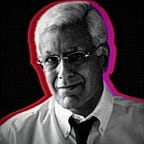A non-comprehensive guide for social media stalking research and fact checking.
In this half-assed post i will share some different tips & tricks that you will find useful.
Note : Basic knowledge of Linux commands and Python is required for following steps.
Tip #1 How to find out if a twitter account is #NishaJindal?
Type this in twitter search bar, if you’re lucky, you will find some ugly sanghi’s face (Terms & Conditions apply).
#NewProfilePic from:username
Reference :
Use this cheat-sheet for better search results,
https://github.com/igorbrigadir/twitter-advanced-search
Example :
I was lucky, naive and stupid back then,
https://twitter.com/0ffensiveG/status/1211961381706063872
Tip #2 Profile analysis :
This tool analyzes recent 1000 tweets to give you insights -
https://github.com/x0rz/tweets_analyzer (requires twitter API key)
pyhton3 tweets_analyzer -n username – no-retweets
Example :
Like I did on this guy.
python3 tweets_analyzer.py -n workingboxwala – no-retweets
https://np.reddit.com/r/librandu/comments/hyt58m/the_reality_of_you_woke_liberals/fzhtq9q/
https://imgur.com/xZ0z3nY
OR you can use https://tinfoleak.com/ but it requires your email and you can’t filter out results unless you use it on your system.
Tip #3 Profile analysis (Psycho mode) :
Step 1 :
Get basic profile info using this website (account creation date) :
https://foller.me/
Example :
https://twitter.com/0ffensiveG/status/1265372499539144704
Step 2 :
Use InVid browser extension to get early tweets and replies.
InVid Tutorial :
https://techniblogic.com/how-to-use-invid-video-verification-tool/
Example :
https://twitter.com/0ffensiveG/status/1265373458327691264
Step 3 :
Get contact details :
Use twint for this -
twint -u username – email – phone
Twint tutorial :
https://null-byte.wonderhowto.com/how-to/mine-twitter-for-targeted-information-with-twint-0193853/
Step 4 :
Check if two accounts follow each other (without following them) :
Either you can use online services like Twiangulate and doesfollow but they require sign in via twitter. Or you can use this tool :
https://github.com/neox41/os4tw (requires twitter API keys)
./os4tw.py -f narendramodi amitshah rahulgandhi arvindkejriwal
Output : Harami Kejriwal!!!
you can also use this tool extract twitter locations :
./os4tw.py -p TarekFatah
Output : Harami Canadawasi!!!
Step 5 :
Save tweets offline :
For Twitter scrapping, I use Twint and Twitter-Intelligence, the main difference between them is that Twint is faster and feature rich but it’s not accurate while scraping tweets, Twitter-Intelligence is slower but more accurate and it scrapes every tweet.
Twint :
twint -u username -o file.txt
Saves all tweets from specific account in plaintext.
twint -s “query from:username” -o file.csv – csv / file.json – json
Saves tweets containing the word “query” from specific account in CSV or JSON format.
twint -u narendramodi – following – user-full -o file.db
Saves account name and bio of all degenerate twitter accounts followed by mudi kaka in a SQLite database, alternatively you can save it in CSV format and import it in excel file.
Interactions between twitter accounts.
twint -s “username1 username2 username3 username4 username5 from:username0" -o file.csv – csv
Like Pratik Sinha did here – https://twitter.com/free_thinker/status/1264861066976047105
Sometime twitter IP bans twint (don’t worry it’s a 15–20 minute ban) because of it’s fast paced nature, then you have to add an additional arguments “ – resume file.csv – wait-random 120" at the end of command.
Twitter-Intelligence :
python3 tracking.py – query “coolfunnytshirt from:workingboxwala” > AttentionSeekingDoneRight.txt
You can change and use custom queries using twitter cheat sheet.
You can also use TweetBeaver but it can only retrieve 3200 recent tweets and you can’t filter anything out.
Step 6 :
Securing Evidence :
Archive tweets (or any other web page) :
Go to https://archive.org/web/, on the bottom right corner (on the bottom section, if you’re on mobile) there is a textbox with “Save Page Now” title, paste your link there and archive your shit.
Screenshots :
Use https://screenshot.guru/ to take high quality screenshot of any tweet / web page. Or use browser extension (Nimbus/Firefox’s screenshot tool) or any other default tool (Snipping tool on windows 10, default screenshot feature on android).
Tip #4 Twitter trend analysis (requires high end PC/laptop) :
Use Twitwork to analysis and generate graph based on a specific twitter trends (can be use to determine IT cell’s mastermind accounts, I have used it on Sudarshan TV’s trend and got some interesting results.
https://github.com/atmoner/TwitWork
Launch it on linux :
./TwitWork – no-sandbox
On other systems, double click on executable file. When application is launched click on top-left hamburger menu icon(☰), add twitter API keys, and you are ready to go. Just paste the twitter trend and wait.
Stop it if your system overheats.
Tip #1 Download all images/videos/media from a subreddit/Twitter account/ and many more websites :
Use ripme for this (requires JRE).
https://github.com/RipMeApp/ripme
java -jar ripme.jar
When application is launched, just paste the link and download.
(Don’t forget to sort subreddit by top, contorversial, etc, before copying the link.)
Tip #2 Individual account analysis (without Reddit API) :
Useful to find out lurking ch0des.
Tool 1 :
https://github.com/sshell/reddit-analyzer
python3 reddit-analyzer.py username
Tool 2 :
https://github.com/Rafficer/reddit-analyzer
python3 analyzer.py -n username -t 0
Online services :
https://reddit-user-analyser.netlify.app/
https://redditmetis.com/
https://www.redditinvestigator.com/
https://www.redective.com/
Tip #3 Reddit Downvoter :
Mass downvote all comments and posts in one click (only works on old and np links).
One more thing, you don’t need to be subscribed to that particular subreddit to downvote (for educational purpose only).
https://chrome.google.com/webstore/detail/reddit-downvoter/oaaobdcikfoafpadmjngnamnoecmpppg?hl=en
Tip #1 How to get Facebook post’s shareable link:
If you are browsing someone’s timeline or Facebook page and want to share a specific post then just right click on the post’s date/time and open it in new tab/copy link.
https://help.taxesforexpats.com/article/1110-how-to-get-10-for-a-post-on-facebook
https://www.thesocialmediahat.com/blog/how-to-link-to-a-facebook-post/
Tip #2 Lookup Facebook ID and more :
https://lookup-id.com/
Using Python script :
https://github.com/thisislola/facebook_ID_finder
python2.7 fbid_finder.py https://www.facebook.com/username
Tip #3 Scrapping Facebook data :
Use reaper a PyQt5 GUI for socialreaper tool :
https://github.com/ScriptSmith/reaper
https://reaper.social/platforms/facebook.html
To be honest, I have only used this tool on twitter and it works as expected, can’t say about other platforms.
Download all images from Instagram/Facebook :
https://chrome.google.com/webstore/detail/downalbum/cgjnhhjpfcdhbhlcmmjppicjmgfkppok?hl=en
YouTube
Download all videos from YouTube channel or playlist :
Get executable from here https://youtube-dl.org/ (Fuck RIAA!)
Create a new folder, open terminal and cd to that folder.
Copy paste the following command and replace URL with YouTube channel link.
youtube-dl -f best -ciw -o “%(autonumber)s-%(title)s.%(ext)s” -v url-of-channel – playlist-reverse
^ This saves all videos from a YouTube channel in reverse order(oldest to newest video) while automatically numbering them with 0001-video_title, 0002-video_title, etc.
If the YouTube channel uploads new video, then repeat the command, it will download the latest video without overwriting previously downloaded videos. Useful for downloading lectures, tutorials, etc.
For playlists remove the last part :
youtube-dl -f best -ciw -o “%(autonumber)s-%(title)s.%(ext)s” -v <playlist-link>
To download a single video you can use :
youtube-dl -f best -v video_link
(Use only -f for manual video quality selection)
google youtube-dl tutorials for more use cases.
Some personal Linux tips
Download files in full speed (Linux iso, movies, others) :
aria2c -s 32 -x 16 url
Fix file and folder permissions (useful for files copied from windows partition) :
Files :
find /home/user/folder -type f -exec chmod 0664 {} \;
Directories :
find /home/user/folder -type d -exec chmod 0775 {} \;
Sync time without NTP :
Note replace google.in with your country’s Google link.
sudo date +”%d %b %Y %T %Z” -s “$(wget -qSO- – max-redirect=0 http://google.in 2>&1 | grep ‘^ Date:’ | cut -d’ ‘ -f 5-)”
OR
sudo date -s “$(wget -qSO- – max-redirect=0 google.in 2>&1 | grep Date: | cut -d’ ‘ -f 5–8)”
Now set synchronized time to your hardware’s clock :
sudo hwclock -w
sudo hwclock -r
Mirror whole website for offline use :
wget -mkEpnp http://example.org
Download gdrive files from terminal :
https://github.com/wkentaro/gdown
gdown gdrive_file_link
Miscellaneous tutorials :
Find out the actual time of tweet :
https://www.aware-online.com/en/interpreting-metadata-on-twitter/
Find Twitter account from Email :
https://www.aware-online.com/en/email-to-twitter-account/
Analyze images uploaded on social media sites :
https://nixintel.info/osint/the-secret-life-of-jpegs/
Finding out who is behind a website :
https://nixintel.info/osint/who-stole-my-stuff-finding-out-who-is-behind-a-website/
Signs You’re Following a fake Twitter Account :
https://nixintel.info/osint/signs-youre-following-a-fake-twitter-account/
Secure evidence for later on :
https://nixintel.info/osint/the-attrition-of-information-in-osint-why-acting-quickly-matters-and-how-to-recover-when-you-dont/
Using URL manipulation to get higher resolution Instagram and Twitter images :
https://nixintel.info/osint/using-url-manipulation-to-get-higher-resolution-instagram-and-twitter-images/
Great OSINT tools List :
https://np.reddit.com/r/OSINT/comments/dlmm6h/tools_to_monitor_disinformation/
Muting the Twitter algorithm and using basic search operators for better OSINT research :
https://osintcurio.us/2019/08/01/muting-the-twitter-algorithm-and-using-basic-search-operators-for-better-osint-research/
Create puppet accounts :
https://osintcurio.us/2018/12/27/the-puppeteer/
All in one tutorial on Twitter OSINT :
https://community.turgensec.com/opposition-research-osint-twitter/
Helpful Tools :
Visualize twitter conversation :
https://github.com/paulgb/Treeverse
Website for social media analytics :
https://socialbearing.com/
Save tweets in excel sheet (upto 3200 tweets) :
https://chrome.google.com/webstore/detail/twlets-twitter-to-excel/glmadnnfibhnhgboophnodnhbjdogiec
Keep tab on Twitter profile :
https://spoonbill.io/
Swish knife of Twitter tools :
https://tweetbeaver.com/
Twitter + Google :
http://twoogel.com/
Privacy friendly Twitter front-end :
https://github.com/zedeus/nitter/
https://nitter.net/
Hijack celebrity tweets without hacking their accounts :
https://github.com/misterch0c/twitterBFTD
Heatmap of twitter trends:
https://www.omnisci.com/demos/tweetmap
https://onemilliontweetmap.com/
Search account by bio (and more) :
https://followerwonk.com/
OSINT tool list:
https://github.com/Ph055a/OSINT_Collection
Check if a web page/dead-link is archived/cached :
Written by /u/0ffensive for Librandu.